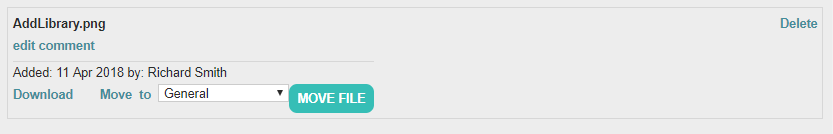Deleting a folder
Note that a folder cannot be deleted if there are files under it so the files will need to be removed (moved or deleted) before the folder can be deleted. Remember that folder titles are shared between all accounts in Infoodle to make organizing easier but only the titles of the folders are shared and not the contents (files) unless the folder is being shared with a group. So bear this in mind when deleting a folder as it will be deleted for all accounts or contacts (people) in infoodle.
- From an individual's personal Files screen click on the name of the folder that you wish to delete on the left hand side.
- Click delete on the right hand side.
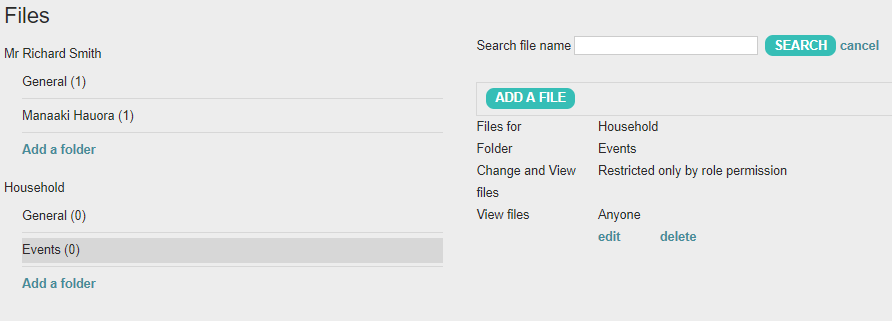
Deleting a file
- From an individual's personal Files screen select the folder from the folder list on the left hand side.
- Alongside the file name click the Delete button.